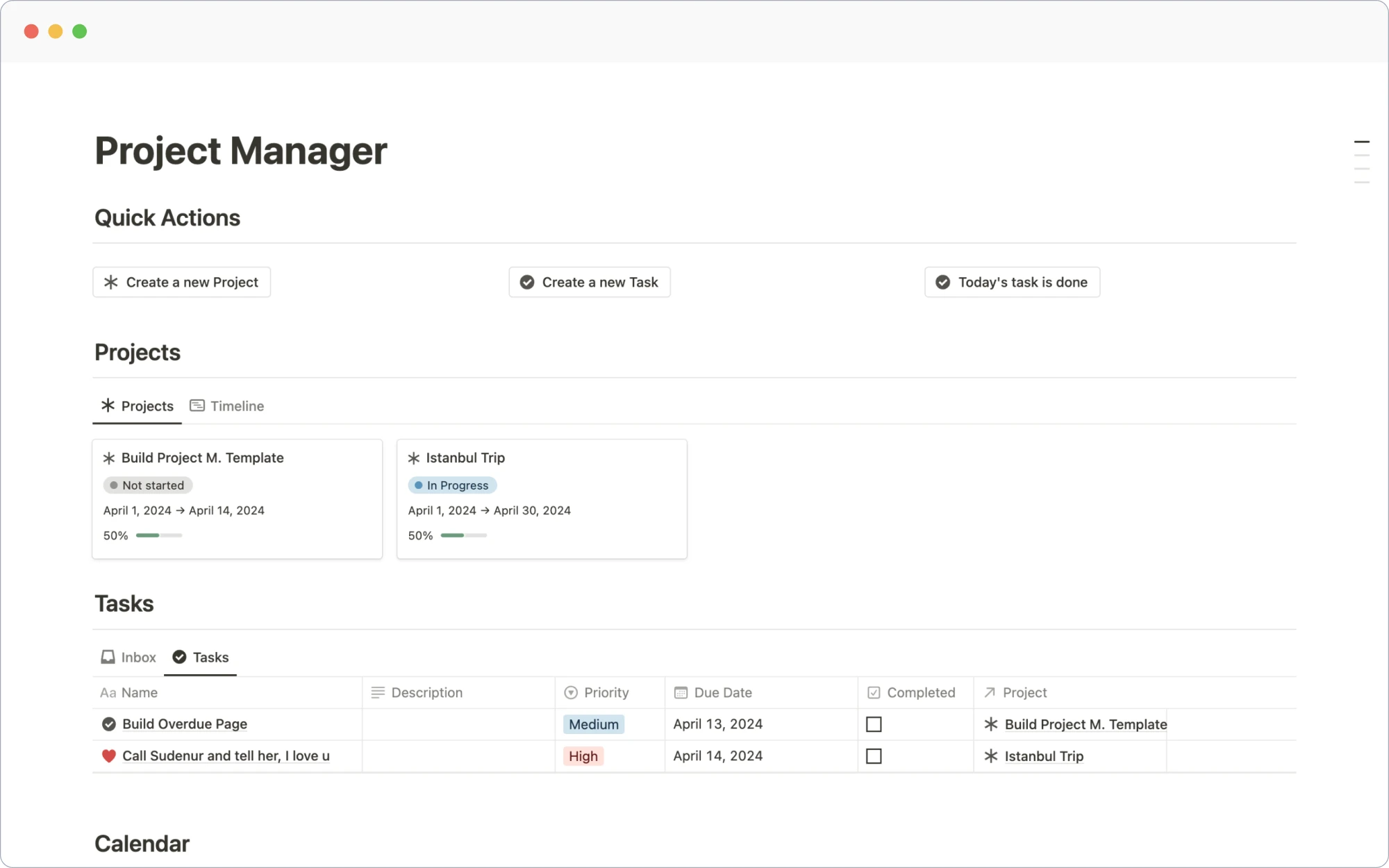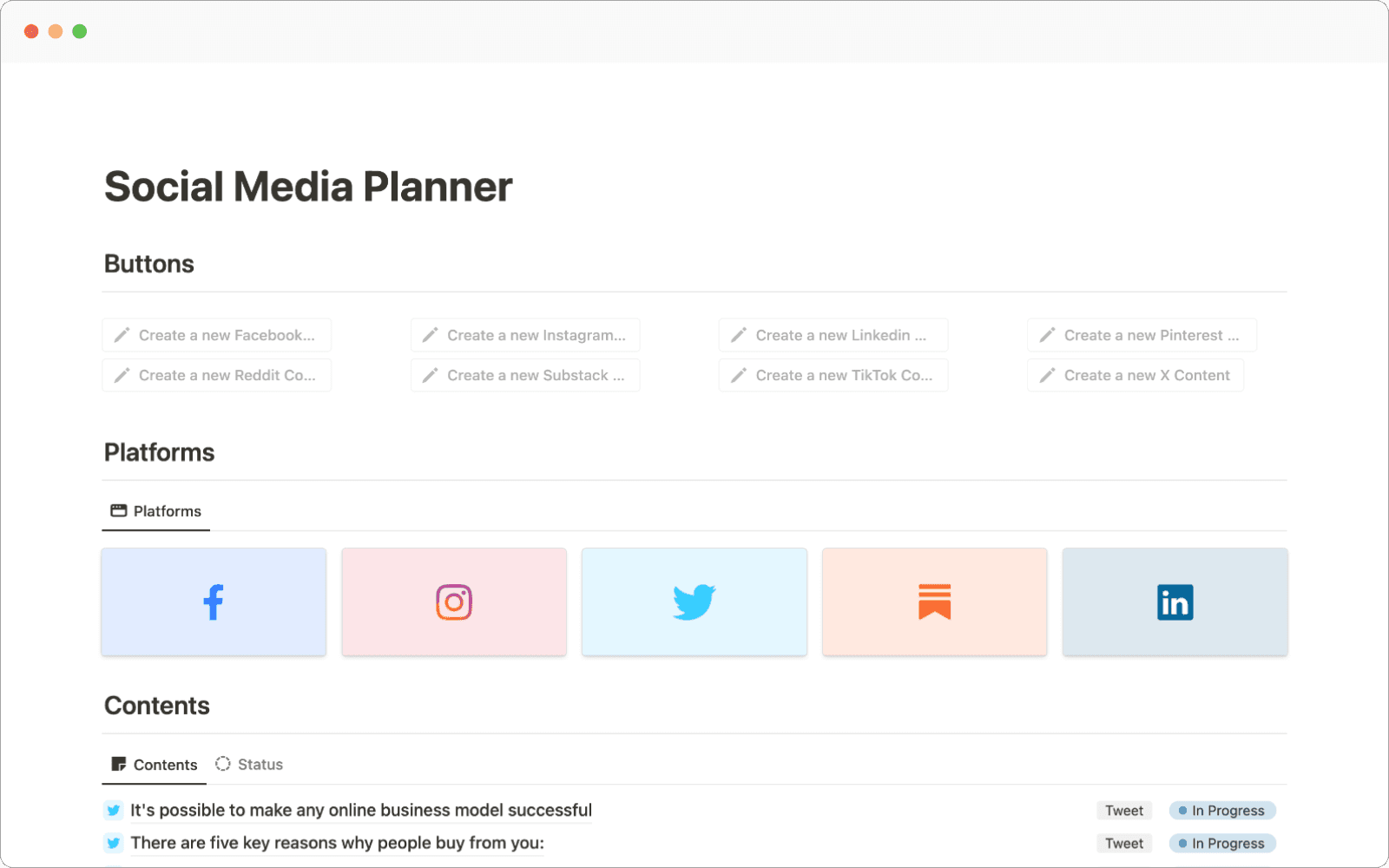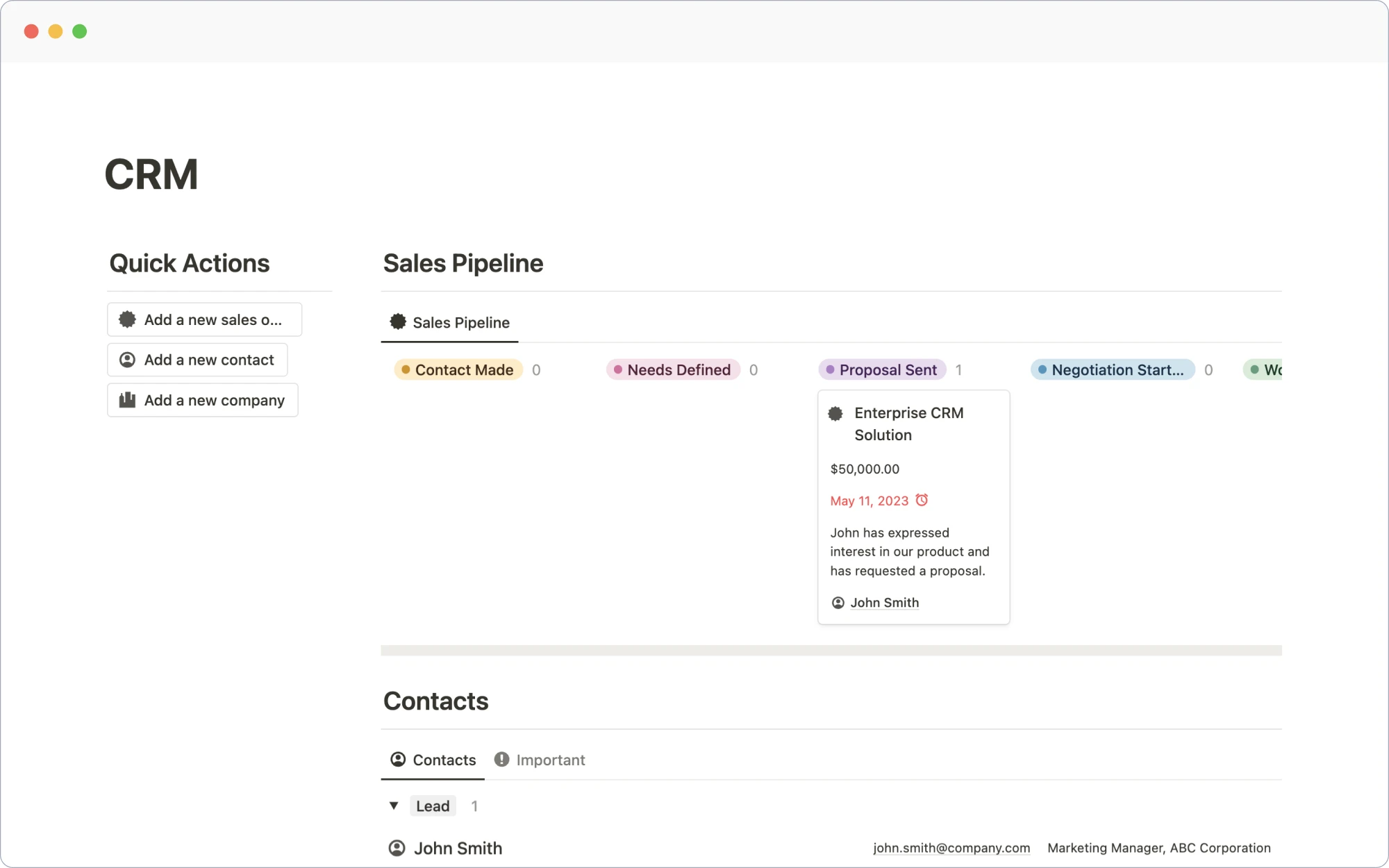A Notion database is a collection of pages that store and structure information. Simply put, you can think of it like a souped-up spreadsheet or a dynamic table. Each item you add to a database becomes its own page that you can open up, edit, and customize with additional content.
But unlike a traditional spreadsheet, Notion databases are way more flexible and visual. You can view the same information in a table, calendar, list, board, timeline or gallery format - whatever makes the most sense for your data. Plus, you can add properties to each item, like tags, dates, checkboxes and more, to filter, sort and organize everything just the way you want.
For example, let's say you want to create a content calendar to plan out your marketing team's blog posts and social media. With a Notion database, you could:
Add each piece of content as its own page with a title and rich details
Tag each item by content type (blog post, tweet, video, etc).
Add a publish date and assignee.
View everything in a calendar to see your posting schedule at a glance.
Filter to just see blog posts for the next month.
Sort by publish date or assignee to prioritize.
This is just the tip of the iceberg! Notion databases can be customised in almost limitless ways. As you will see, you can use them to organise and track just about anything.